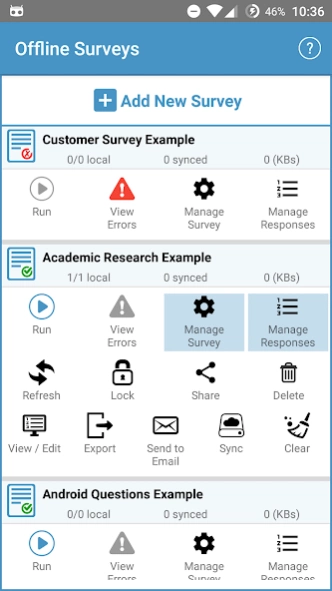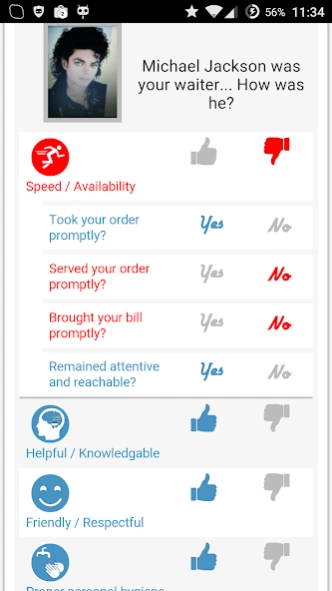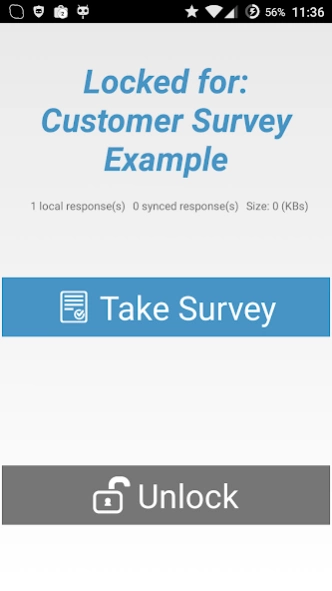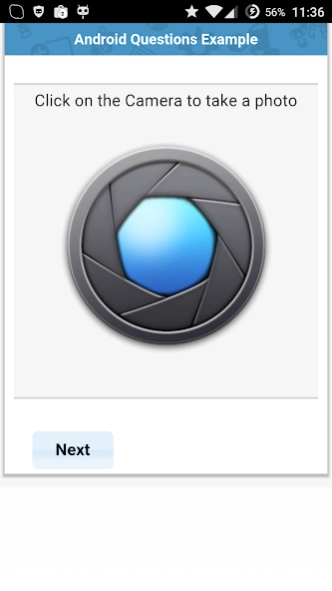Offline Surveys 1.81
Free Version
Publisher Description
Offline Surveys - Offline & Mobile Features for LimeSurvey... (World's Top Free Survey Tool)
Perfect fit for
● Kiosk Surveys (for Restaurants, retailers and service centers)
● Opinion polls and questionnaires
● Data gathering for market research personnel
Using Offline Surveys, any survey -with minimal tweaking- will be:
● Portable (runs regardless of internet availability)
● Synced (sends responses automatically)
● Secure (Locked with password protection)
● Android Multimedia Ready (Photos, Voice Notes, BarCode Scanner, Location and Menus)
Features:
● Run surveys created by LimeSurvey Offline. (LimeSurvey is the world's most popular open source (free) Survey tool, downloaded 10,000 times monthly, and available in 80 languages.)
● Use Android device capabilities with your survey (GPS, Camera, Voice Recorder, Barcode Reader & Android Menus)
● Send survey responses to yourself by email or transfer it to your PC
● Sync survey responses to your LimeSurvey server automatically, once internet is available. OfflineSurveys is the only app that stores responses on your own server
● Share your survey with your peers/co-workers by email or popular messaging apps
● Refresh your offline survey to copy any recent changes made on your online survey
● This App, is only helpful for running surveys offline. It will not help you create a survey from scratch (We use LimeSurvey for that)
Offline Surveys is free to download and use with unlimited surveys, questions and responses. PRO (customized) version removes limits on (Sync Responses and Lock Survey) Options
Special mentions to:
● http://www.icons8.com/
● http://www.iconsmind.com/
About Offline Surveys
Offline Surveys is a free app for Android published in the Office Suites & Tools list of apps, part of Business.
The company that develops Offline Surveys is Offline Surveys. The latest version released by its developer is 1.81.
To install Offline Surveys on your Android device, just click the green Continue To App button above to start the installation process. The app is listed on our website since 2024-04-16 and was downloaded 8 times. We have already checked if the download link is safe, however for your own protection we recommend that you scan the downloaded app with your antivirus. Your antivirus may detect the Offline Surveys as malware as malware if the download link to com.askoura.offlinesurveys is broken.
How to install Offline Surveys on your Android device:
- Click on the Continue To App button on our website. This will redirect you to Google Play.
- Once the Offline Surveys is shown in the Google Play listing of your Android device, you can start its download and installation. Tap on the Install button located below the search bar and to the right of the app icon.
- A pop-up window with the permissions required by Offline Surveys will be shown. Click on Accept to continue the process.
- Offline Surveys will be downloaded onto your device, displaying a progress. Once the download completes, the installation will start and you'll get a notification after the installation is finished.